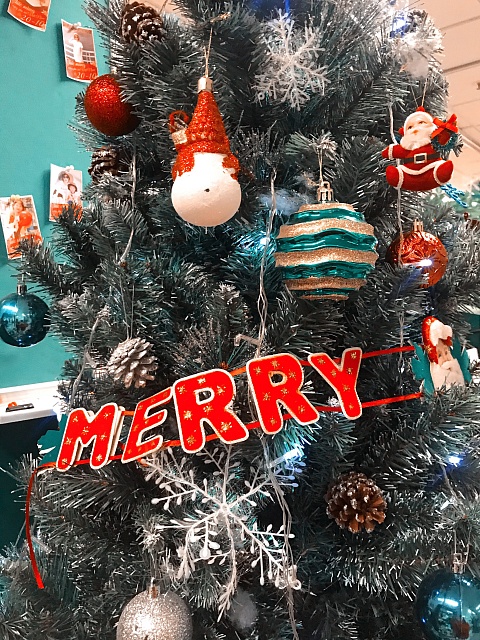If you are a SEO-er, it is necessary to understand about RankBrain.
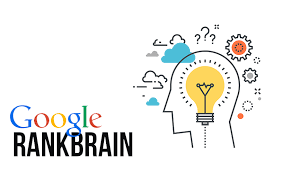
1. What is Google RankBrain?
RankBrain is a machine learning (AI) algorithm that Google uses to sort the search results. It also helps Google process and understand search queries.
2. What makes RankBrain different?
Before RankBrain, 100% of Google’s algorithm was hand-coded. Human engineers still work on the algorithm, of course. But today, RankBrain also does its thing in the background.
In short, RankBrain tweaks the algorithm on its own.
Depending on the keyword, RankBrain will increase or decrease the importance of backlinks, content freshness, content length, domain authority etc.
Then, it looks at how Google searchers interact with the new search results. If users like the new algorithm better, it stays. If not, RankBrain rolls back the old algorithm.
Here’s the craziest part:
Google asked a group of Google Engineers to identify the best page for a given search. They also asked RankBrain.
And RankBrain outperformed brainy Google engineers by 10%!
In short, RankBrain works. And it’s here to stay.
Now that you’ve seen an overview of what RankBrain is, let’s dive deeper into how it works.
3. How RankBrain Works
RankBrain has two main jobs:
- Understanding search queries (keywords)
- Measuring how people interact with the results (user satisfaction)
How RankBrain Understands Any Keyword That You Search For?
A few years ago, Google had a problem:
15% of the keywords that people typed into Google were never seen before.
15% may not seem like a lot. But when you process billions of searches per day, that amounted to 450 million keywords that stumped Google every day.
Before RankBrain, Google would scan pages to see if they contained the exact keyword someone searched for.
But because these keywords were brand new, Google had no clue what the searcher actually wanted. So they guessed.
For example, let’s say you searched for “the grey console developed by Sony”. Google would look for pages that contained the terms “grey”, “console”, “developed” and “Sony”.
Today, RankBrain actually understands what you’re asking. And it provides a 100% accurate set of results. Not bad.
What changed? Before, Google would try to match the words in your search query to words on a page.
Today, RankBrain tries to actually figure out what you mean. You know, like a human would.
How? By matching never-before-seen keywords to keywords that Google HAS seen before.
For example, Google RankBrain may have noticed that lots of people search for “grey console developed by Nintendo”.
And they’ve learned that people who search for “grey console developed by Nintendo” want to see a set of results about gaming consoles.
So when someone searches for “the grey console developed by Sony”, RankBrain brings up similar results to the keyword it already knows (“grey console developed by Nintendo”).
Another example: a while back Google published a blog post about how they’re using machine learning to better understand searcher intent. In that post they describe a technology called “Word2vec” that turns keywords into concepts.
For example, Google says that this technology “understands that Paris and France are related the same way Berlin and Germany are (capital and country), and not the same way Madrid and Italy are”.
Even though this post wasn’t talking specifically about RankBrain, RankBrain likely uses similar technology.
In short: Google RankBrain goes beyond simple keyword-matching. It turns your search term into concepts… and tries to find pages that cover that concept.
4. How RankBrain Measures User Satisfaction
Sure, RankBrain can take a stab at understanding new keywords. And it can even tweak the algorithm on its own. But the big question is: Once RankBrain shows a set of results, how does it know if they’re actually good?
RankBrain shows you a set of search results that they think you’ll like. If lots of people like one particular page in the results, they’ll give that page a rankings boost.
And if you hated it? They’ll drop that page and replace it with a different page. And the next time someone searches for that keyword (or a similar term), they’ll see how it performs.
What is RankBrain observing exactly?
It’s paying very close attention to how you interact with the search results. Specifically, it’s looking at:
Organic Click-Through-Rate
Dwell Time
Bounce Rate
Pogo-sticking
These are known as user experience signals (UX signals).
Let’s look at an example:
You pulled a muscle in your back playing tennis. So you search for “pulled back muscle” in Google.
Like most people, you click on the first result. Unfortunately, the intro is full of fluff and filler content (“Your back is an important muscle group…”).
So you hit your back button and check out the 2nd result:
This one isn’t much better. It’s full of generic advice like “rest and ice your back”.
So you hit your browser’s back button yet again and give result #3 a shot.
Bingo! This result is EXACTLY what you’re looking for.
So instead of hitting “back”, you spend 5 minutes reading through the page’s physical therapy routine. And because you got what you wanted, you didn’t revisit the search results.
This back-and-forth is called “Pogo-sticking”. And it’s something that RankBrain pays a lot of attention to.
If Google notices that people quickly leave a page to click on a different search result, that sends a strong message to Google: “That page stinks!”.
And if Google notices that lots of people STOP pogo-sticking on a specific result, they’re going to give that page a boost to make it easier to find. I’ll have lots more on optimizing for UX signals in Chapters 4 and 5. But for now, it’s time for me to show you how RankBrain changes how keyword research works.
5. Keyword Research in a RankBrain World
As you saw, Google can now understand the INTENT behind a keyword.
So does that mean that traditional keyword research is dead?
Nope!
That said, you may need to tweak your keyword research process so it’s more RankBrain-friendly.
Here’s how:
Ignore Long Tail Keywords (They’re Obsolete)
Long tail keywords are dead.
Back in the day it made sense to create hundreds of different pages… each one optimized around a different keyword.
For example, you’d create one page optimized for “best keyword research tool”. And another optimized for “best tool for keyword research”.
And old Google would rank each of them for their respective long tail keywords.
Today, RankBrain understands that these terms are basically the same thing. So they show nearly identical search results.
In short, optimizing for long tail keywords doesn’t make sense anymore.
What should you do instead? Keep reading…
Optimize Around Medium Tail Keywords
Instead of long tails, I recommend optimizing content around Medium Tail Keywords.
Medium Tail Keywords are middle-of-the-pack terms. They get more search volume than your average long tail. But they’re not insanely competitive, either.
For example, here’s a set of keywords around the topic of “Paleo Diet”. The terms in the middle are Medium Tail Keywords.
When you optimize your page around a medium tail keyword (and make that page awesome), RankBrain will automatically rank you for that term… and thousands of similar keywords.
In short, I recommend optimizing your page around a single keyword.
(Just make sure it’s a Medium Tail Keyword)
Then, let RankBrain rank your single page for lots of different related keywords.
How about an example of this process in action?
Example of Keyword Research and On-Page SEO in a RankBrain World
A while back I decided to write reviews for all of the SEO tools that I ever used.
The result? SEO Tools: The Complete List.
Because my content provides a ridiculous amount of value on a single page, it ranks in the top 5 for my target (Medium Tail) keyword: SEO Tools. But more important than that, RankBrain understands that my page is about concepts like: “SEO Tools”, “SEO software”, “keyword research tools” etc.
That’s why this single page ranks for 1,800 different keywords (according to SEMrush):
That’s the power of optimizing amazing content around a single, Medium Tail Keyword.
6. How to Optimize Titles and Description Tags for CTR
As you saw, organic CTR is a key RankBrain ranking signal.
The question is: how can you get people to click on your result?
Well, that’s exactly what I’m going to cover in this chapter.
Pack Your Title Tags With Emotion
There’s no doubt about it: emotional titles get more clicks.
This is something copywriters have known for years. And in recent years this idea has been backed up with data. In fact, CoSchedule found a clear correlation between highly emotional headlines and social shares.
1. Add Brackets and Parentheses to the End Of Your Titles
In that study they analyzed 3.3 million headlines. And they found that brackets outperformed bracketless titles by 33%
2. Use Numbers (And Not Just on List Posts)
The data from several sources (including BuzzSumo) is clear: numbers improve CTR.
3. Sprinkle Power Words Into Your Title Tags
Power Words are terms that pack a serious emotional punch.
Don’t Forget to Optimize Your Description Tag for CTR
Yes, description tags don’t directly help with SEO anymore. That said, I’ve found that an optimized description can significantly boost your CTR.
Here’s how to create a description tag that gets results:
1. First, make it emotional
2. Next, sell WHY someone should click on your result
3. Then, copy words and phrases that paid ads (AdWords) use
4. Finally, include your target keyword
7. How to Optimize Your Content for Bounce Rate and Dwell Time
Dwell time is the amount of time a Google searcher spends on your site after clicking on your result.
Obviously, the longer someone spends on your page, the better. This tells Google: “Man, people are LOVING this result. Let’s bump it up a few spots”.
And if someone bounces from your site after 2 seconds, that tells Google: “This result stinks! Let’s drop it down a few spots”.
So it’s logical that RankBrain would measure Dwell Time — and shuffle the results around based on this signal.
How to Reduce Bounce Rate and Boost Dwell Time
Now it’s time for me to share a few simple strategies that you can use to increase your site’s dwell time.
1. Push Your Content Above the Fold
When someone clicks on your site from Google, they want their question answered NOW.
In other words, they don’t want to scroll down to read your content.
2. Use Short Intros (5-10 Sentences MAX)
Believe it or not, but I spend MORE time on my intros than my headlines.
That’s because your intro is where 90% of your readers decide to stay… or go.
And after A LOT of testing I’ve found that short intros work best.
Why?
When someone searches for something in Google, they already know about that topic. So there’s no need for a massive intro.
3. Publish Long, In-Depth Content
I’ve tested this ten ways to Tuesday. And I can tell you with confidence that:
Longer content=better Dwell Time.
Obviously, it takes longer to read a 2000-word guide than a 400-word blog post. But that’s only part of the equation.
The other reason that long form content improves Dwell Time is the fact that longer content can fully answer a searcher’s query.
4. Break Up Your Content Into Bite Size Chunks
Let’s face it:
Reading 2,000 words is HARD.
And it’s even harder if those 2,000 words are presented as a giant wall of text.
Fortunately, there’s a simple way to get around this problem: subheaders.
Subheaders break up your content into digestible, bite-size chunks. This improves readability, and therefore, Dwell Time.
Above is the entire contents of our articles from the website backlinko abridged by the author Brian Dean. Hopefully with useful information about RankBrain superiority, the article will help you increase your search engine rankings of your website as desired. Make your website from "Zeros" to "Heros" by returning to optimal RankBrain.